If you're reading this, chances are you've found yourself caught in that familiar cycle of putting things off until tomorrow, then the next day, and somehow weeks have passed. Finding the best apps for procrastination isn't just about downloading another tool—it's about understanding why we delay important tasks and choosing digital support that actually addresses the root causes. After years of struggling with my own procrastination patterns and testing countless productivity solutions, I've discovered that the right combination of apps can genuinely transform how we approach our to-do lists.
The key is finding tools that don't just remind you what to do, but help you understand why you're avoiding it in the first place. Some apps excel at breaking down overwhelming projects, others focus on creating the right mental state for focused work, and a few tackle the emotional barriers that keep us scrolling social media instead of tackling our goals.
Understanding Why We Procrastinate
Before diving into specific apps, I've learned that procrastination rarely stems from laziness. More often, it's our brain's way of protecting us from discomfort—whether that's fear of failure, perfectionism, or simply feeling overwhelmed by the scope of a task. The most effective apps for dealing with procrastination acknowledge this psychological component rather than just throwing more reminders at you.
When I first started examining my own delays, I noticed patterns. I'd procrastinate most on tasks that felt undefined, emotionally charged, or too big to tackle in one sitting. Understanding this helped me choose apps that address these specific triggers rather than generic productivity boosters.
The Mental State Factor
What surprised me most was discovering how much my mental state influenced my ability to start tasks. When I'm anxious or scattered, even simple items on my to-do list feel impossible. This realization led me to appreciate apps that help create the right headspace for productivity, not just organize tasks better.
Top Apps for Overcoming Procrastination
Declutter The Mind
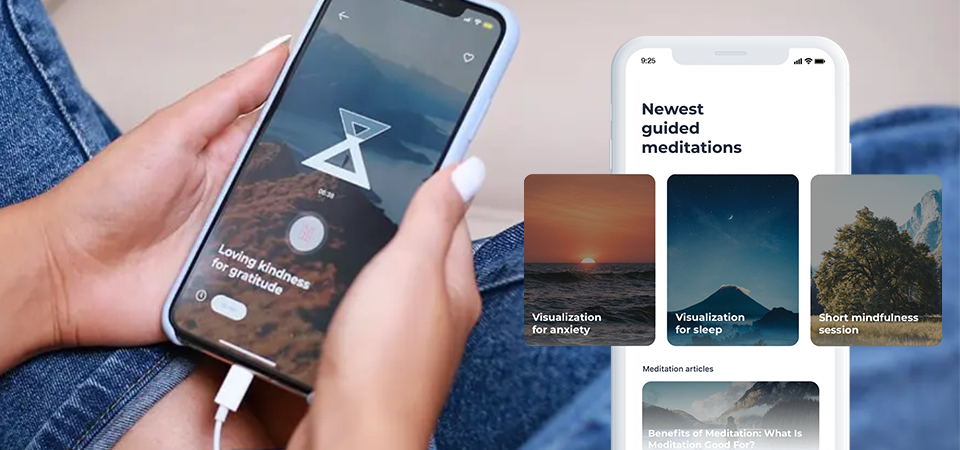
Starting with mental preparation, Declutter The Mind addresses procrastination from a unique angle—by helping you develop the mental clarity and emotional regulation needed to approach tasks without avoidance. I've found that when my mind is calm and focused, the resistance to starting difficult tasks naturally decreases.
The app offers specific guided meditations for productivity that help you work through the emotional barriers that fuel procrastination. There's something powerful about taking ten minutes to acknowledge why you're avoiding a task, then gently shifting your mindset toward action. The focus-enhancing sessions are particularly helpful when you need to tackle complex projects that feel overwhelming.
What sets this approach apart is that it doesn't just push you to be more productive—it helps you understand and work with your natural resistance patterns. I've noticed that after consistent use, I procrastinate less because I'm more aware of when avoidance patterns start and can address them before they derail my day.
Forest
Forest gamifies focus time by growing virtual trees when you stay off your phone. You plant a seed, set a timer, and if you successfully avoid using distracting apps, your tree grows. Leave the app to check social media, and your tree dies. It's surprisingly motivating to see your forest grow over time.
What I appreciate about Forest is how it makes the abstract concept of "staying focused" concrete and visual. Instead of fighting an internal battle against distraction, you're nurturing something. The app also partners with real tree-planting organizations, so your digital focus sessions contribute to actual reforestation efforts.
Todoist
For task organization, Todoist excels at breaking down overwhelming projects into manageable steps. The key feature for procrastination is the ability to create sub-tasks and set realistic due dates. When a project feels too big to start, I can break it into smaller pieces that feel achievable.
The natural language processing is particularly helpful—you can type "Call dentist next Tuesday at 2pm" and it automatically schedules the task. This removes the friction of trying to organize tasks properly, which can itself become a form of procrastination.
Freedom
Freedom blocks distracting websites and apps across all your devices simultaneously. Unlike simple website blockers, it creates comprehensive "blocked sessions" where you can't access any of your usual digital distractions. I use it when I need to stop procrastinating on important writing or deep work.
The app recognizes that willpower alone isn't enough when you're dealing with ingrained habits. By removing the option to procrastinate digitally, it forces you to confront the task at hand or find more productive alternatives.
RescueTime
RescueTime runs in the background on your devices, tracking how you spend your time automatically. The insights can be eye-opening—you might think you're procrastinating for "just a few minutes," but the data often reveals hours spent on distracting activities.
I found the detailed reports particularly valuable for understanding my procrastination patterns. For example, I discovered I was most likely to avoid important tasks right after lunch, which helped me adjust my schedule to tackle challenging work in the morning when my resistance was lower.
Cold Turkey
Cold Turkey offers more aggressive blocking than most apps, with options to prevent yourself from disabling the blocks once they're active. You can block specific websites, applications, or even your entire computer for set periods. It's particularly useful when you need to eliminate the possibility of digital procrastination entirely.
The "frozen turkey" mode prevents you from ending sessions early, making it impossible to give in to momentary weakness. While this might sound extreme, I've found it incredibly effective for those times when I absolutely need to focus on something important.
Combining Apps for Maximum Effectiveness
The best apps for procrastination work even better when used together strategically. My typical approach involves starting with a brief session using Declutter The Mind to address any underlying resistance or anxiety about the task ahead. This mental preparation makes everything else more effective.
Next, I'll use Todoist to break down the work into specific, manageable steps. If it's a particularly distracting day, I'll activate Freedom to eliminate digital temptations, then use Forest to gamify the focus session itself. This multi-layered approach addresses procrastination from several angles simultaneously.
Creating Your Anti-Procrastination Routine
The key is developing a consistent routine that these apps support. I've learned that procrastination often thrives in ambiguity—when we're not sure what to do or how to start. Having a clear sequence of steps, supported by the right apps, eliminates that uncertainty.
For example, my routine might look like: 5-minute clarity meditation, review today's priority tasks in Todoist, activate a 90-minute Freedom session, then start a Forest timer. This predictable structure reduces the mental energy needed to get started, which is often where procrastination takes hold.
Addressing Different Types of Procrastination
Not all procrastination is the same, and different apps work better for different underlying causes. If you're avoiding tasks due to feeling overwhelmed, task-breaking apps like Todoist are essential. If distraction is your main issue, blocking apps like Freedom or Cold Turkey are more valuable.
For emotional procrastination—when you're avoiding tasks because they trigger anxiety or self-doubt—starting with mindfulness apps makes the biggest difference. I've noticed that when I address the emotional component first through guided meditation for anxiety, the practical tools work much more effectively.
Perfectionism-Based Procrastination
When procrastination stems from perfectionism, apps that emphasize progress over perfection are most helpful. Forest's focus on growing something imperfect but alive, or RescueTime's emphasis on understanding patterns rather than achieving perfect productivity, can help shift this mindset.
The goal isn't to eliminate all procrastination—it's to develop a healthier relationship with starting tasks even when conditions aren't perfect.
Building Long-Term Anti-Procrastination Habits
While apps are powerful tools, the ultimate goal is developing internal systems that reduce procrastination naturally. The best apps for procrastination teach you patterns and skills you can eventually apply without technological support.
I've found that consistent use of mindfulness apps like Declutter The Mind gradually improves my ability to notice procrastination patterns before they take hold. Similarly, task-organization apps teach you to break down overwhelming projects instinctively. The apps become training wheels that eventually you may need less frequently.
The most sustainable approach treats these tools as part of a broader personal growth practice rather than quick fixes. When you understand why you procrastinate and have multiple strategies for addressing different causes, you develop genuine resilience against avoidance patterns.
Remember, the best app for procrastination is ultimately the one you'll actually use consistently. Start with one that addresses your primary procrastination trigger, whether that's mental clarity, task organization, or distraction management. As you build momentum, you can add complementary tools to create a comprehensive system that supports both immediate productivity and long-term habit change.







